
SAP ABAP on HANA refers to the next-generation development approach where ABAP (Advanced Business Application Programming) is optimized to leverage the power of SAP HANA, an in-memory database. With SAP HANA, ABAP applications run faster, process large volumes of data efficiently, and support modern business needs with real-time analytics and simplified coding techniques.

Learn from SAP-certified professionals with industry experience.
Practical exercises and real-world
Get your queries resolved by experts.
Online and offline training options available.
Assistance with SAP certification
Resume building, interview guidance, and job


Emax Technologies empowers learners with industry-relevant skills, leading to career advancements, better job opportunities, and higher salary growth.










Our SAP ABAP on HANA course is designed to help developers, consultants, and IT professionals enhance their ABAP programming skills by leveraging the power of SAP HANA. This course covers all essential aspects, from fundamental concepts to advanced optimizations, ensuring hands-on experience with real-world scenarios.
Gain a competitive edge with the Emax SAP PI/PO training program. Master core and advanced integration concepts, explore real-time interface development scenarios, and leverage SAP best practices to streamline communication between diverse systems. This hands-on training empowers you to design, configure, and monitor end-to-end integration flows, enabling seamless data exchange and driving digital transformation within SAP landscapes.








Get the real classroom experience. Interact with learners and engage with mentors in real-time via Slack.
Missed a class? Access recordings to always maintain learning progress and keep up with your cohort.
Expert guidance sessions from mentors for doubt clarifications, project assistance, and learning support.
Get a dedicated Cohort Manager for all your queries and help you succeed at every learning step.






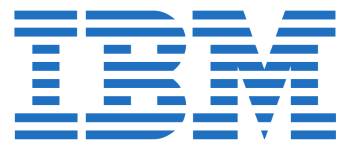
This program caters to working professionals from a variety of industries and backgrounds; the diversity of our students adds richness to class discussions and interactions.
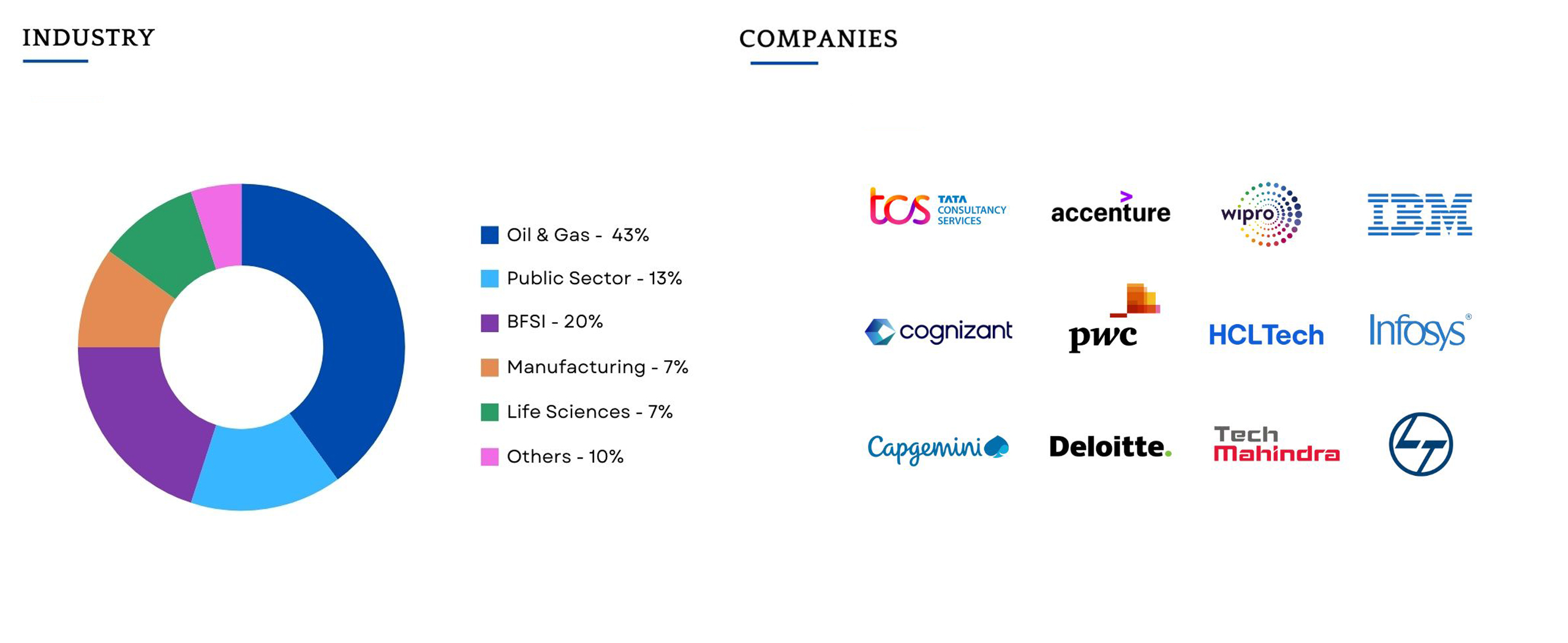
The Gen AI module was an eye opener for me. The mentor’s teaching style in the weekend sessions was spot on. While there’s a lot of Gen AI content online, this module stood out for its structured approach and the mentor’s interactive guidance. It made learning about AI easy, even for beginners like me.
Lead Consultant
Hi Team, I would like to thank you all sooooo much for help and support.. Would like to thank each any every1 of you from the bottom of my heart starting from the professors, support staff, content writers and every1 else working for HANA ADMIN module in EMAX Technologies. The reason I’m appreciating is I was able to clear an interview and joined a reputed organization and all credit goes to you guys. The 10 PDFs and the exercise/solution notes are just perfect and very helpful for a beginner and it gives a load of confidence. God bless you all!!

EMAX Technologies is an excellent source to append market demanding skills to the profile.HANA ADMIN course gave a Big picture to jump into the SAP world and had a pleasant journey throughout the course from Instructor to the support team.In-depth/real-time explanation by the instructor helped to have the constant interest in the course. Course and its contents are perhaps well up to the industry- level requirements and highly advisable to opt one.

You will never miss a lecture at Emax You can choose either of the option: View the recorded session of the class available in your LMS.
Your access to the Support Team is for lifetime and will be available 24/7. The team will help you in resolving queries, during and after the course.
Post-enrolment, the LMS access will be instantly provided to you and will be available for lifetime. You will be able to access the complete set of previous class recordings, PPTs, PDFs, assignments. Moreover the access to our 24×7 support team will be granted instantly as well. You can start learning right away.
Yes, the access to the course material will be available for lifetime once you have enrolled into the course.
Copyright © 2025 Emax Technologies | All Rights Reserved. Designed by Web Rocz.
SAP® is a registered trademark of SAP SE in Germany and in several other countries. All SAP modules, including but not limited to SAP FI (Financial Accounting), SAP MM (Materials Management), SAP SD (Sales and Distribution), SAP HR (Human Resources), SAP FICO (Financial Accounting and Controlling), SAP PP (Production Planning), and others, are proprietary products of SAP SE.
This website provides educational resources related to SAP® modules, including descriptions of functionalities and their applications. However, [Your Company Name] is in no way associated, sponsored, or endorsed by SAP SE, and it does not offer SAP® official training, courses, or certifications unless explicitly mentioned.
All other product names, logos, and trademarks mentioned on this website, such as SAP S/4HANA, SAP Ariba, SAP SuccessFactors, SAP C/4HANA, SAP BusinessObjects, SAP BW, and SAP Analytics Cloud, are trademarks or registered trademarks of SAP SE and its affiliates.
ITIL®, PRINCE2®, MSP®, Scrum certifications, and other referenced frameworks or certifications mentioned are the respective trademarks of AXELOS Limited, Scrum Alliance, Scrum.org, and other industry organizations.
The use of SAP® product names and trademarks here is solely for educational purposes, and no claims of affiliation or endorsement by SAP SE are implied. For official SAP® training, support, and certification, please consult authorized SAP® providers or partners.
SAP® is a registered trademark of SAP SE in Germany and in several other countries. All SAP modules, including but not limited to SAP FI , SAP MM , SAP SD , SAP HR , SAP FICO , SAP PP , and others, are proprietary products of SAP SE.